This week, I deleted my Facebook account.
Or, rather, my Facebook account was “officially” deleted. I’ve been working on ridding myself of it for a couple of months now, trying to do things the easy way, when I realized Facebook just doesn’t allow for an easy way to do… well, pretty much anything.
I posted to my wall multiple times that I’d be leaving the service, asking for all of my Facebook friends to send me an e-mail address so I could stay in contact. No one saw the posts. It was endemic of one of my biggest problems with Facebook: how the site and its algorithms closely control and prune everything you see, to provide you with the image of your world they want to present.
And it’s gotten worse in recent years. If one of my friends’ posts blows up with comments, it’ll constantly float to the top of my feed, even if it’s days or weeks old. You know what kind of posts float to the top? Inflammatory bullshit. Save that, it’ll be reasoned posts full of inflammatory comments from people whom I’d never otherwise interact with. I spent so much time pruning, blocking, and curating on Facebook that it became a chore, and I never really saw the posts I actually wanted to interact with.
I’ve been doing a lot of thinking lately about the attention economy, and how social media sites are specifically built to mine your attention and keep you riveted so they can drive ad revenue. And you’re never riveted to useful or interesting information, you’re just praying for another Like or desperately hoping for that red notification icon. People, myself included, feed on it. It’s not random, neutral, or innocent. It’s not just a service they put out and let people use as they see fit, it’s a tool for them to mine your time, where users are very clearly resources, not customers. No other service in the world has such simultaneously high user retention and low user value. Everyone uses it, but no one really wants to.
And that’s the mindset I encountered as I was in the process of leaving. After several weeks of responses to my posts piddling in, I decided to just go down my Friends List and message everyone individually for contact information. I told them I was leaving and would like to stay in contact, and requested an e-mail address. I got personal replies from all but four people, which showed me the futility of those original public posts. I, unfortunately, didn’t keep any specific data on the responses I received. I wish I had, because they were really interesting, and it means the rest of this post is going to be primarily anecdotal. Oh well.
Regardless of other responses, almost everyone (of course) asked me why I was leaving. When I explained, I got a combination of three different reactions.
The first was just shock that I’d actually do it. So many people replied with some variation on “I can’t believe you’re actually doing it!” My favorites were the “Yeah, right!” reaction, like I was making some weird joke. As though it was a monumental feat; a life change equivalent to quitting my job. That’s how those comments felt: shock and awe at my bald audacity, sometimes mixed with little passive-aggressive “whatever, dude”-style admonitions, as though my decision to leave a social media site was somehow a direct affront to them.
The second was seemingly genuine sadness, on the scale of a friend moving out of state. “Really sad to see you go. I hope we can keep in touch.” This reaction was so common, I actually began to internalize it, as though I were moving away and somehow leaving everyone I know behind. I caught myself, one night, actually contemplating if I was giving up friendships, before I shit-canned that entire line of thought because it’s frankly ridiculous. If neither I, nor you, are willing to maintain contact outside a social media outlet, it’s not much of a friendship, is it?
Last, and most surprising to me, were the people who desperately wanted to follow me, but felt chained to the service. I got so many variations on “Man, I really wish I could quit Facebook.” As though they were Mark Zuckerberg’s personal indentured servants. I would – and do – universally respond with “You can. Just do it.” Without fail, every single person had a reason they couldn’t leave. I won’t call any of them “excuses”, because I honestly don’t know the validity of the reasons from their point of view. I only know my own: it’s just a social media site.
In theory, social media should just be a tool with which you maintain connections and communicate with friends, relatives, and colleagues. I’m sure that was the original intent. In our modern, corporate-capitalist reality, it is a quagmire designed to feed statistics into algorithms in order to satiate advertisers and gather data on users, Facebook being one of the worst. And they’re damned good at keeping you there, whether you actually like it or not.
I hated every minute I spent on Facebook. Beyond the superficial problems like the interface and algorithms that seemed designed with an eye toward endless torment, I watched my friends and family get into unending, cyclical, pointless pissing matches. It was almost never a dialogue. For any topic deeper than food porn or television, conversations almost universally fell into two categories: slavish agreement and vicious opposition.
Of course exceptions exist, but overall Facebook just isn’t a place for real dialogue. You’re either the echo in someone’s chamber, or the invader thrashing against the walls of their stronghold until the inevitable block or unfriending. When attempts at genuine questions or conversation are made, even the most reasonable people have been conditioned so heavily for attack they lash out, their first reaction either anger or condescension, or both. I can’t even count the number of times I’ve been condescended to on Facebook, both by loose acquaintances and people ostensibly calling themselves my friends.
Over time, I found my own interactions increasingly falling into these categories as well. I didn’t feel good about myself or the time I spent on Facebook. In spite of many people expressing sadness that they’d no longer see my “reasoned rants”, I began to feel my public sociopolitical opinions taking on a vindictive, malicious tone rather than just constructive anger. I definitely found myself posting for reaction rather than dialogue. It’s an unintentional (I believe) side-effect of this sort of attention economy that driving users to post with likes and arguments in mind leads to a definitive dumbing-down of expression, sometimes bordering on (if not directly delving into) radicalization. I didn’t feel like a good person on Facebook.
On top of all that, I realized how susceptible I am to the tricks social media uses to mine attention. I definitely fall prey to the micro-doses of dopamine that come along with every little notification, and I can see an unambiguous effect on my depth of concentration. If I’m ever going to be a serious writer, I can’t do that if I can’t keep my mind on task for extended periods of time, and social media is designed to train a person’s brain away from deep thinking and into constant, shallow distraction.
These thoughts simmered in my brain for a long time before I came across an episode of The Ezra Klien show where the founder of Vox Media interviews Cal Newport, author of the book Deep Work: Rules for Focused Success in a Distracted World. It’s a great springboard toward understanding social media’s effect on your brain, and a show I suggest everyone listen to. Here’s the link to that episode. Of similar interest, I’d suggest checking out episode 71 of Waking Up with Sam Harris, entitled What Is Technology Doing To Us?, as well as episode 68 of NPR’s Hidden Brain podcast, entitled Shadenfacebook.
After listening to that first podcast, I had a conversation with my cover artist, Carmen Sinek (www.toomanylayers.com), about this very subject. She’d been struggling with a lot of the same thoughts and issues as I had, and sent me links to several books on the subject. I haven’t read them yet, but I know Newport’s Deep Work is on the list, as well as Thomas Sterner’s The Practicing Mind and Adam Alter’s Irresistible: The Rise of Addictive Technology and the Business of Keeping Us Hooked. All three are atop my TBR pile at the moment while I struggle to work myself into a routine that will train my brain for more productive, rewarding work.
Facebook, like any good company vying for your attention, makes it somewhat difficult to delete your account. It’s not a straightforward process, and after requesting the deletion, they purposely give you two full weeks to recant your decision, reminding you that all you have to do is log back in and everything will go back to “normal”. I didn’t recant, and my account was officially, permanently deleted over this last weekend.
I’m genuinely relieved. There are some things – like inviting friends to get-togethers at my house – that will become distinctly more inconvenient, for both me and my friends. Those inconveniences are worth exorcising the specter of Facebook and its inexplicable hold on my psyche. It’ll be a tough road for a little while, while I train my brain to live without it, to find constructive things to fill the time I’ve regained, to move past the need for constant distraction.
It hasn’t quite worked, yet. In the last two weeks since I requested the deletion, I’ve definitely found myself hovering in spaces that can begin to offer me the same sort of mindless distraction I found in Facebook. Over time, I hope to fill that time and space with deeper, more thoughtful creative work. Something that improves and fulfills me. Until then, you’ll probably see me on Twitter (@GeekElite) and Reddit (Luke_Matthews) a lot more than I should be.
But never again on Facebook.


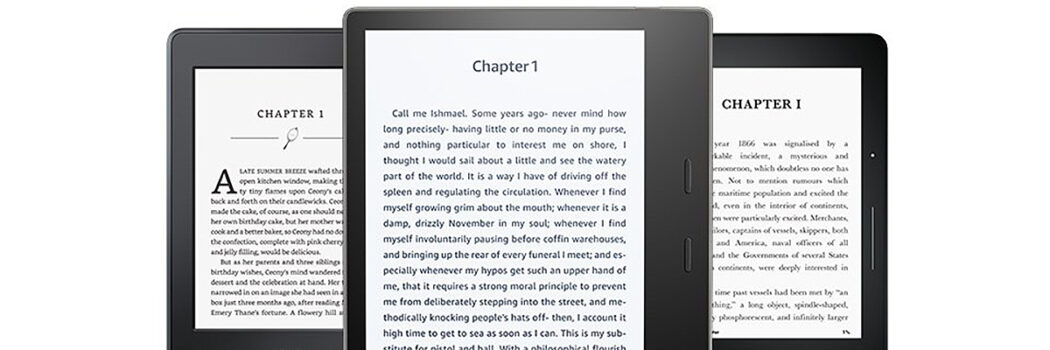


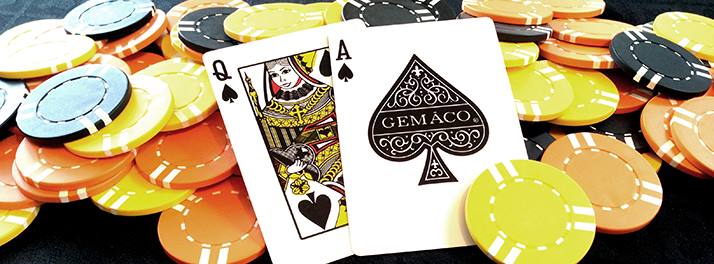
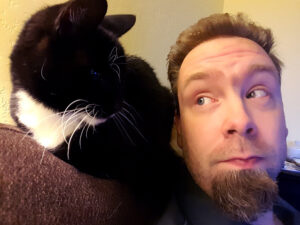 Sometimes it feels like the only reason I come back to this blog is to write about massive changes or terrible things happening in my life. But I want to document some of these things as a means of remembrance, especially when it comes to my pets. Losing Midnight last month was, for us, the marking of an era.
Sometimes it feels like the only reason I come back to this blog is to write about massive changes or terrible things happening in my life. But I want to document some of these things as a means of remembrance, especially when it comes to my pets. Losing Midnight last month was, for us, the marking of an era.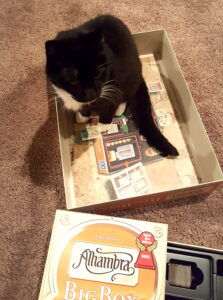 In Midnight’s case her disease moved much slower, and was more treatable in the long term. Bastion passed away only about six months after his diagnosis. Midnight stayed with us for almost three years. It involved a lot of work: subcutaneous fluids every day (which involves inserting an IV needle under her skin and dripping 100ml of saline solution into her system), prescription food, and four different medications, delivered by pill and shot. It was a lot of work. Work I’d do every single day for the rest of my life if it meant Midnight would still be with us. And without that work, she definitely would’ve died much sooner.
In Midnight’s case her disease moved much slower, and was more treatable in the long term. Bastion passed away only about six months after his diagnosis. Midnight stayed with us for almost three years. It involved a lot of work: subcutaneous fluids every day (which involves inserting an IV needle under her skin and dripping 100ml of saline solution into her system), prescription food, and four different medications, delivered by pill and shot. It was a lot of work. Work I’d do every single day for the rest of my life if it meant Midnight would still be with us. And without that work, she definitely would’ve died much sooner. After Gremlin and Bastion passed, we knew for sure where she had been directing her affection, because it all came to us. Through both of their illnesses, she was their caretaker, frequently cleaning them and cuddling with them when they weren’t feeling well. When they were gone, it was clear she was lonely. She realized she didn’t need to be, and finally started showing us the kind of affection she’d always shown them. She became almost needy, and it was both heartwarming and bittersweet.
After Gremlin and Bastion passed, we knew for sure where she had been directing her affection, because it all came to us. Through both of their illnesses, she was their caretaker, frequently cleaning them and cuddling with them when they weren’t feeling well. When they were gone, it was clear she was lonely. She realized she didn’t need to be, and finally started showing us the kind of affection she’d always shown them. She became almost needy, and it was both heartwarming and bittersweet. Gremlin, Bastion, and Midnight were our first pets. They were a unit. The genesis of our family. In total, the three of them were with us for almost two decades. Each one of their deaths has had a massive impact on us, and the three of them all being gone now feels like the end of an era. I know life goes on and new eras will come and go, but figuring out a new dynamic was a challenge – in spite of knowing it would someday come – I never really prepared myself for.
Gremlin, Bastion, and Midnight were our first pets. They were a unit. The genesis of our family. In total, the three of them were with us for almost two decades. Each one of their deaths has had a massive impact on us, and the three of them all being gone now feels like the end of an era. I know life goes on and new eras will come and go, but figuring out a new dynamic was a challenge – in spite of knowing it would someday come – I never really prepared myself for.